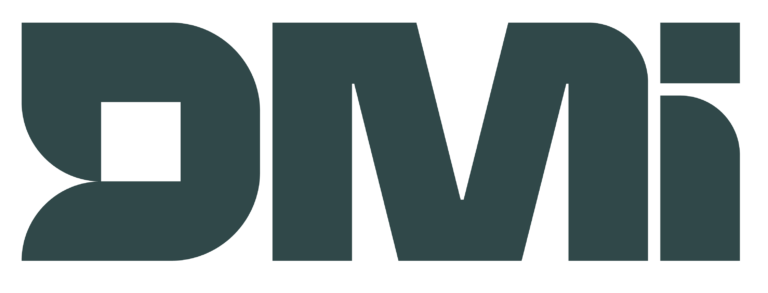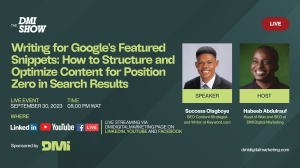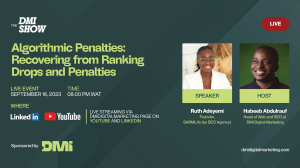Jump to Section
ToggleIntroducing Elementor AI
Elementor AI Content writing tool is a powerful tool that has revolutionized website building process. It leverages AI technology to help users design, optimize, and maintain websites with ease. With this tool, website creators can automate various website-development tasks, including generating text, custom CSS, custom code, and even images (coming soon).
Elementor AI is designed to work with Elementor, a popular WordPress website builder. As such, it provides a seamless experience for users, enabling them to focus on building beautiful and functional websites. The use of AI has revolutionized many industries, and website building is no exception. Elementor AI is a powerful tool that streamlines website creation by incorporating AI technology. With this, website creators can build and maintain websites in a fraction of the required time and effort.
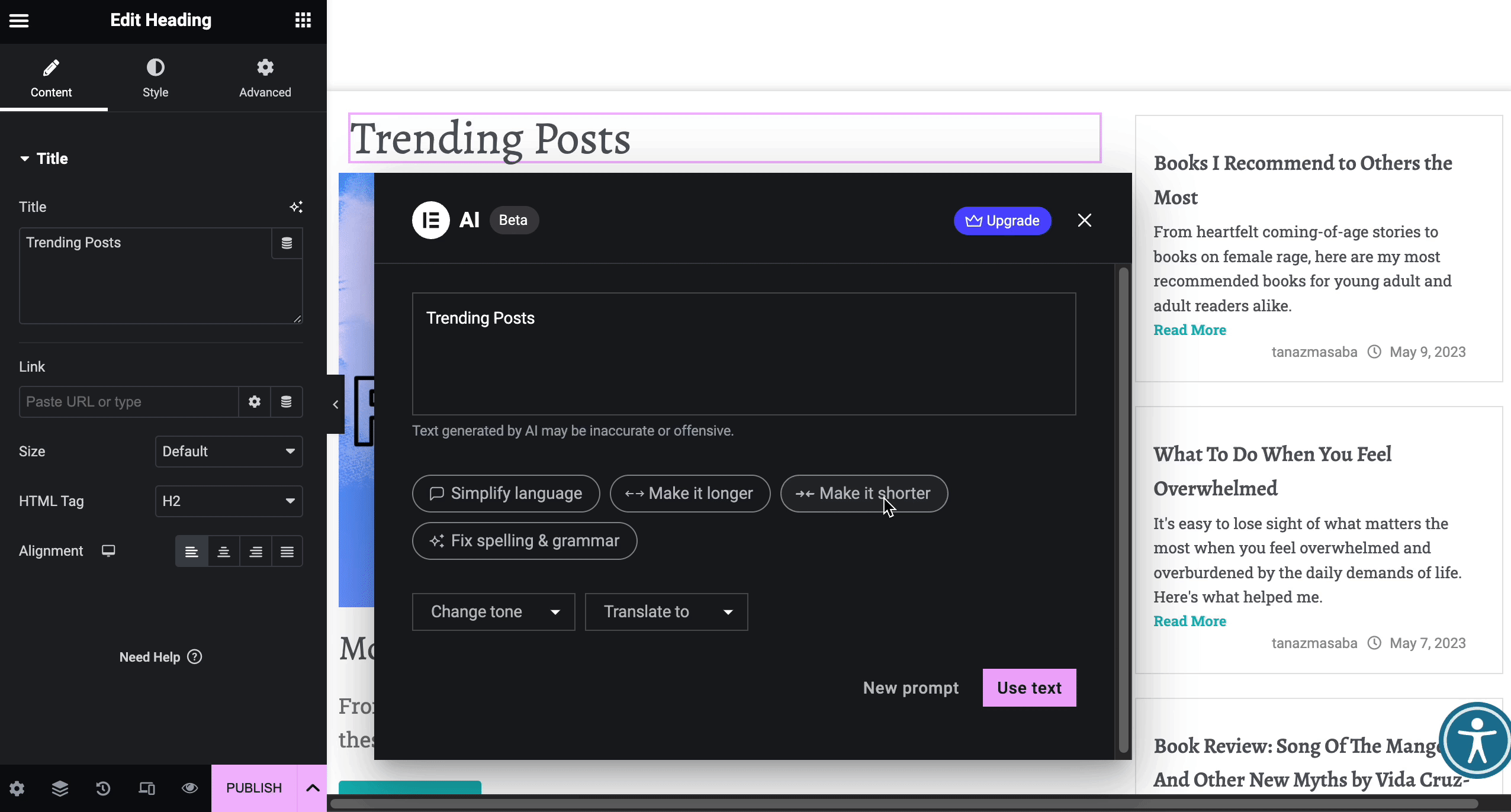
What Elementor AI can do for you?
- One of the significant benefits of Elementor AI is its ability to generate text. Website creators can now use AI to create content for their websites automatically. This feature is particularly useful for businesses that need to create large volumes of content regularly, cutting the cost of hiring for SEO content writing services. The AI can analyze the website’s content and suggest relevant text that can be used. This feature can help website creators save time and effort while ensuring they always have fresh and relevant content.
2. Besides generating text, Elementor AI can create custom CSS and code for advanced users. With this feature, website creators can access a library of pre-built code and templates that can be customized and implemented into their websites. This feature can help website developers save time and effort by providing code snippets that can be edited to suit their needs. This feature is, however, available for pro users only.
3. Another advantage of Elementor AI is its ability to create code in the HTML widget. This feature allows elementor pro users to insert custom code directly into the HTML widget, making implementing custom features and functionality on their websites efficient. This feature can help website developers to implement custom code without switching between different programs or tools.
4. Elementor AI is also working on a feature that will allow the AI to generate images automatically. This feature is not yet available, but when it is, it will be a game-changer for website creators. The AI will be able to generate images relevant to the website’s content, ensuring that the website always has engaging and high-quality photos to use for its website projects.
The AI technology used by Elementor AI is constantly learning and improving. As more people use the tool, its suggestions become more accurate and efficient. This feature ensures that the tool always provides website creators with relevant and valuable suggestions.
How Does Elementor AI Work?
Elementor AI is an AI-powered feature that is integrated into a variety of Elementor controls and elements. When you open an AI-enabled control or element, you will see “Write with AI” or “Code with AI.” Simply click on one of these options to activate the AI screen. Once activated, Elementor AI uses machine learning algorithms to analyze the content of your website and suggest layouts, designs, color palettes, font styles, and other design elements optimized for your website. The tool is also designed to create responsive web pages that look great on any device and suggest ways to improve your website’s search engine optimization (SEO) efforts.
Why Should You Use Elementor AI?
Elementor AI is purpose-built to work with Elementor, making it a powerful website-building tool. By using Elementor AI, the AI is better equipped to understand your specific needs and provide more precise and helpful responses. Elementor AI can save time and effort by automating many design and optimization processes. You don’t need coding knowledge or experience to use the tool, as its drag-and-drop interface makes adding and moving design elements around easy. Whether a beginner or a professional web designer, Elementor AI can help you create a website that looks great and performs well.
In conclusion, Elementor AI is a user-friendly and powerful tool that can help you build a high-quality website in less time than traditional methods. With its machine learning algorithms and responsive design capabilities, Elementor AI can suggest optimized layouts, designs, and other elements tailored to your website’s needs. Whether you’re building a website for personal or business purposes, Elementor AI is worth considering.
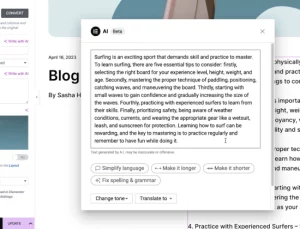
Let’s Get started with Elementor AI!
The good news is that elementor AI is available to all Elementor users! All you need to get started is an Elementor account and an updated Elementor plugin to version 3.13. Upgrading your Pro plugin to version 3.13 is also necessary for Pro users.
It’s important to note that your Elementor version should be 3.13 or higher, and for Pro users, the Elementor Pro version should be 3.13 or higher as well. Once you’ve fulfilled these requirements, you’re ready to start your free trial. Ensure you’re connected to your account if you don’t see the prompt.
With Elementor AI, you can expect to enjoy a more personalized and efficient website-building experience. So what are you waiting for? Upgrade to the latest version and give it a try!
What can I do with Elementor AI?
Here’s what you can do with Elementor AI:
1. Create content in text widgets: Whether you want to add a heading, text editor, call to action, animated headline, or button, Elementor AI can help you generate the content in the text area of these widgets. You don’t need to spend hours coming up with the perfect wording – just let the AI do the heavy lifting for you!
2. Code for the HTML widget: With Elementor AI, you can generate code for the HTML widget. This means that even if you have little to no coding experience, you can still create custom HTML code for your website.
3. Add custom CSS to widgets and pages (Pro users only): For Pro users, Elementor AI can help you add custom CSS to widgets and pages. This means you can customize the look and feel of your website even further without having to dive deep into CSS coding.
4. Add custom code to your site (Pro users only): Pro users can use Elementor AI to add custom code to their site. This includes HTML, CSS, and JavaScript code, giving you even more flexibility and control over your website’s design and functionality.
Unlock the Power of Elementor to Writer Text: How to Access It
Elementor AI is a game-changer when it comes to text writing. It allows you to easily and efficiently create bespoke and high-quality text. To use this powerful tool, update your Elementor plugin to version 3.13 or higher. Once you have updated your plugin, you can access Elementor AI in every control that allows you to insert text.
Here’s is the step-by-step process:
Step 1: Update to Elementor 3.13
The first step to accessing Elementor AI is to update to version 3.13 or higher. This will enable the AI writer tool features in your elementor controls and elements.
Step 2: Look for the “Write with AI” Option
Once you’ve updated to the latest version, you’ll notice that every control that allows you to insert text has the option to “Write with AI” in the text field. This means you can use AI to generate content for your website with just a few clicks.

Step 3:Input your prompt and start writing.
Now that you’ve unlocked the power of Elementor AI, click “Write with AI” to activate the AI screen and start generating content for your website. From headings and text editors to call-to-action buttons and animated headlines, Elementor AI can help you create stunning content in no time.
Inserting Text in with Elementor AI in Action
Following is an example of using the Elementor AI writing tool with the Text widget:
1. Drag the Text widget to the canvas.
2. Click Write with AI in the Text Editor section of the Content tab.
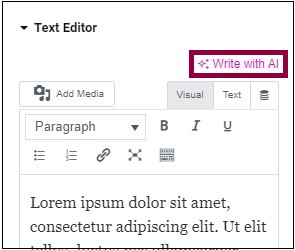
3. This will bring up the Elementor AI writer tool text window.
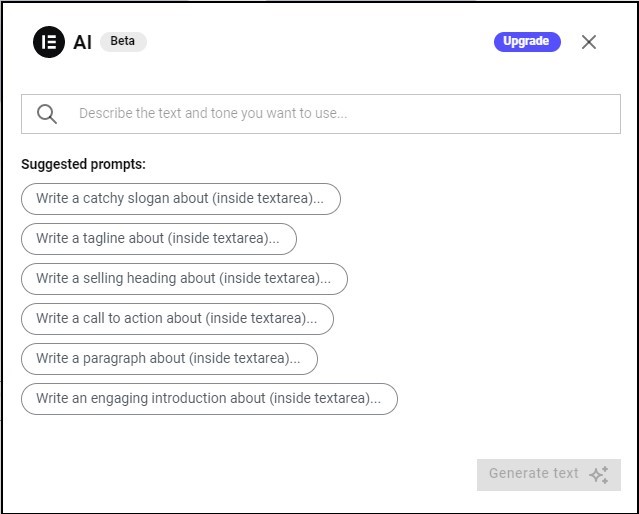
4. Elementor AI makes it easy to generate text for your website. When you want to create content, Elementor AI will give you a handful of prompt suggestions on how to get started. You can choose from those prompts and edit them or write your prompt afresh. However, Elementor AI is very smart and sensitive enough to know what kind of content is best for the selected text box or widget you’re using, so it will suggest a prompt that makes sense. That way, you can ensure your website content looks professional and makes sense to your visitors.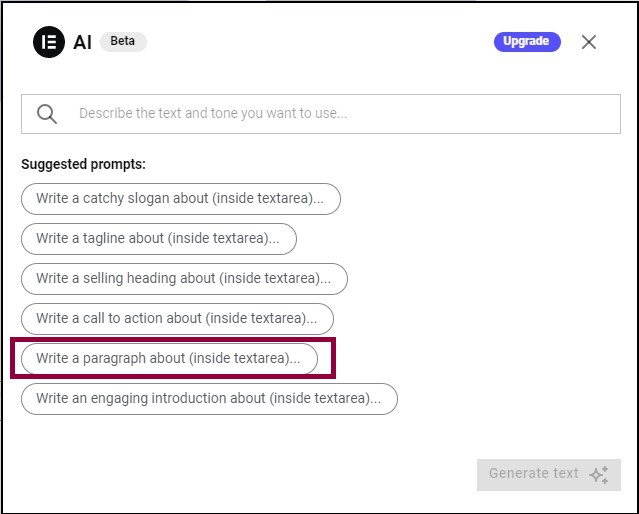
Note: To get the best results from the AI-generated text, you must give it a very specific yet understandable prompt. This means being very specific about what you want the text to say and how it sounds. For example, “Write a paragraph about our company’s cruises along the Rhine Valley. The tone should be factual and emphasize that we are extremely reliable and our prices are very competitive” than you will “Write a description of our Rhine River cruises.” It’s like asking a personal assistant to do a task. If you give them clear and specific instructions like “Book a flight to New York for next Friday morning, economy class, with the cheapest possible fare,” they are more likely to complete the task successfully. But if you say, “Book a flight to New York,” they may not know when, what class, or what your budget is, and the result may not be what you wanted. The same goes for giving prompts to Elementor AI-generated text.
5. Click Generate text and fine-tune the text. Once Elementor AI generates your text, you’ll have several options:
Note: Elementor AI also works with the text you have written. If you’ve added your text to a text widget, it will automatically be added to the Elementor AI window, and you’ll be able to fine-tune (or translate) it using the following steps.
- Use the text as is by clicking Use Text
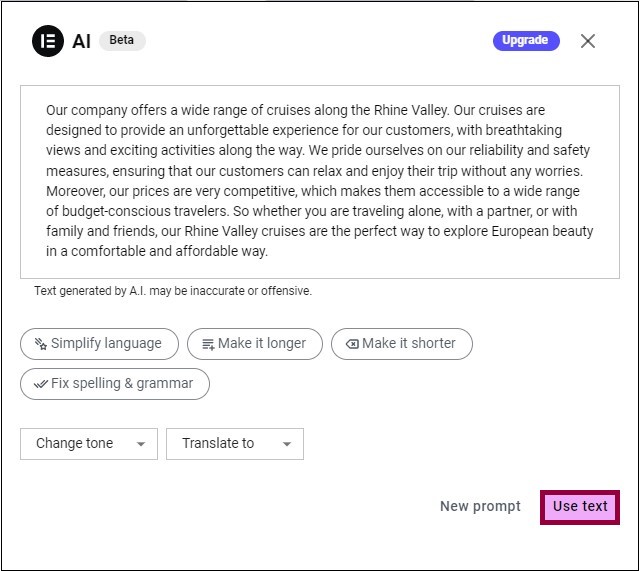 .
.
- Edit the text within the box to add human feeling and tone, then click Use Text.
- Have Elementor AI tweak the text by selecting Simplify language, Make it longer, Make it shorter, or Fix spelling and grammar (this is especially important if you’ve added text manually to the Elementor AI text). When you’re happy with these tweaks, click Use Text.
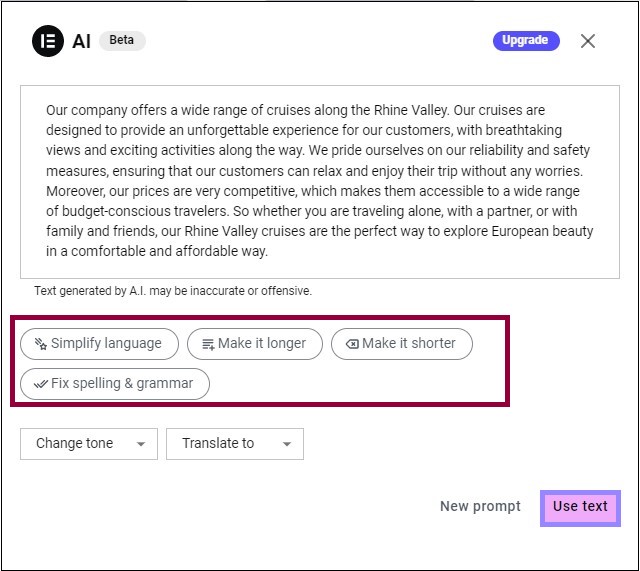
- Use the Dropdown to Change tone, making the text more:
> Professional
> Casual
> Straightforward
> Confident
> Friendly
When you’re happy with these tweaks, click Use Text.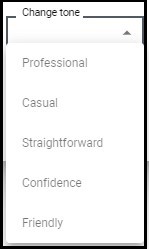
- Use the dropdown to translate the text into any available languages from Elementor AI. As of the time of writing this blog, they support 29 languages :
- When you’re satisfied with the translation, then click Use Text.
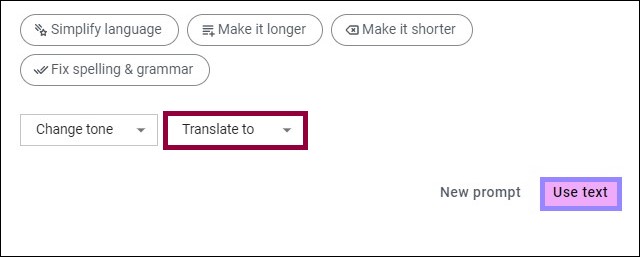
- To start over, click the New prompt to clear the text box.
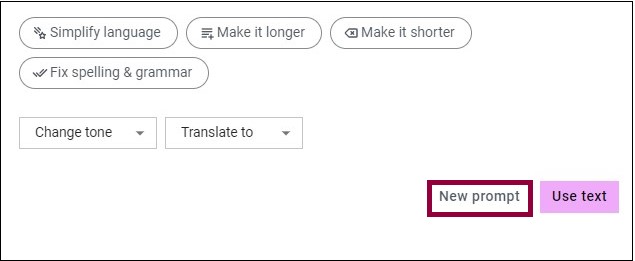
Frequently Ask Questions about using Elementor AI to write text:
Q: What is Elementor AI?
A: Elementor AI is an advanced feature of the Elementor page builder that uses artificial intelligence to generate high-quality content for your website.
Q: What type of content can Elementor AI generate?
A: Elementor AI can generate various types of content, including blog posts, product descriptions, landing page copy, and more.
Q: How do I use Elementor AI to write text for my website?
A: To use Elementor AI to write text, you can install the plugin and then access the “AI Writing Assistant” feature within the Elementor editor. From there, you can input your existing text and use the AI to generate new content based on that input.
Q: What types of content can I use Elementor AI to write?
A: Elementor AI can write various content types, including blog posts, product descriptions, landing page copy, etc. However, it’s important to note that the tool is best suited for creating informative and fact-based content rather than highly creative or subjective.
Q: Can I use Elementor AI to write entire articles?
A: Yes, you can use Elementor AI to write entire articles, but it’s recommended to use it as a starting point and then edit and customize the generated text to ensure it fits your brand voice and messaging.
Q: How does Elementor AI work?
A: Elementor AI uses machine learning algorithms to analyze your website content, understand your brand voice and tone, and generate text that matches your style. You can then customize the text as needed to fit your specific needs.
Q: Is Elementor AI a replacement for human writers?
A: No, Elementor AI is not meant to replace human writers. It’s designed to be a tool to help you streamline your content creation process and generate ideas quickly. Ultimately, it’s up to you to refine and edit the text generated by Elementor AI to ensure it meets your specific needs and standards.
Q: How do I use Elementor AI to write text for my website?
A: To use Elementor AI, open the Elementor editor and click the “Site Settings” button. You can access the “Content” tab, where you’ll find the “AI Writer” feature. Input your prompt or topics you want to write about, and Elementor AI will generate text for you to use on your website.
Q: Does using Elementor AI improve my website’s SEO?
A: While using Elementor AI to generate text can be a helpful tool for content creation, it’s important to remember that quality content is just one part of an effective SEO strategy. It’s still important to use best practices for on-page optimization, such as optimizing page titles and meta descriptions, using descriptive URLs, and including relevant keywords.
Q: Can Elementor AI write in multiple languages?
A: Yes,elementor AI currently supports 29 languages when writing this blog, so you can choose to translate your content after it is written in English. However, the accuracy and effectiveness may vary depending on the language and the complexity of the content.
Q: Can I adjust the tone and style of the text generated by Elementor AI?
A: Yes, you can adjust the tone and style of the text generated by Elementor AI. The AI system provides options for different writing styles and tones, such as formal or casual, and you can also customize the generated text manually.
Q: How does Elementor AI compare to other text-writing tools?
A: Elementor AI is one of the most advanced inbuilt text-writing tools on the market, built on the most popular website builder ( elementor.) Therefore, unlike other independent tools, the tool is inbuilt and cannot be used separately as a platform. It cannot be used independently of itself; it has to be used from inside Elementor. While it supports 29 different languages currently, not all other AI tools do that. You can also use it to write CSS and HTML code, but not all AI tools can generate code.