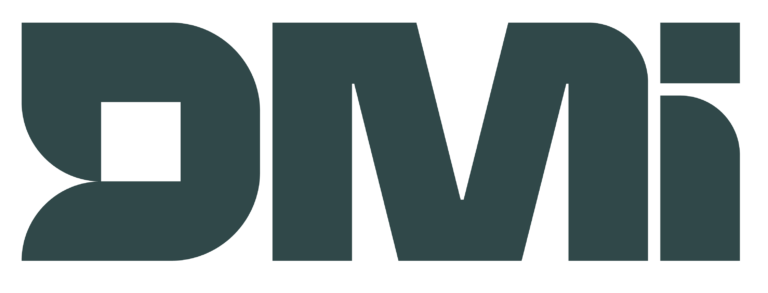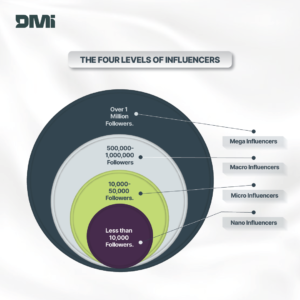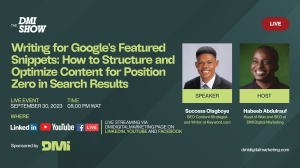Jump to Section
ToggleAccording to Google:
“ Interaction to Next Paint (INP) is a pending Core Web Vital metric that will replace First Input Delay (FID) in March 2024. INP assesses responsiveness using data from the Event Timing API. When an interaction causes a page to become unresponsive, that is a poor user experience. INP observes the latency of all interactions a user has made with the page and reports a single value which all (or nearly all) interactions were below. A low INP means the page was consistently able to respond quickly to all—or the vast majority—of user interactions. ”
Introduction
Website performance and user experience play crucial roles in determining the success of a website. Core Web Vital is a set of metrics introduced by Google to measure and evaluate the performance and user experience of web pages. These metrics help website owners and developers like you to identify areas for improvement and optimize your websites accordingly. With the aim of further enhancing web performance, a new metric called Interaction To Next Paint (ITP) is set to be introduced in March 2024. In this article, we will explore the significance of Core Web Vitals, delve into the details of the new INP metric, and discuss its implications for website optimization and search engine rankings.
What are Core Web Vitals?
Core Web Vitals is a set of user-centric metrics developed by Google to measure various aspects of website performance. They focus on three key factors influencing user experience: loading speed, interactivity, and visual stability. By measuring these metrics, website owners and developers can gain insights into their websites’ performance and identify improvement areas. The three existing Core Web Vitals metrics are Largest Contentful Paint (LCP), First Input Delay (FID), and Cumulative Layout Shift (CLS).
 Google’s Core Web Vitals. Source: webpage test
Google’s Core Web Vitals. Source: webpage test
What are Core Web Vitals Metrics, and How are they Measured?
Largest Contentful Paint (LCP): LCP measures the time it takes for the largest content element on a web page to become visible to the user. It provides insights into the perceived loading speed of a page. LCP should occur within 2.5 seconds of when the page first starts loading.
First Input Delay (FID): FID measures the time it takes for a web page to respond to the first user interaction, such as clicking a button or following a link. It focuses on the interactivity and responsiveness of a page. To provide a good user experience, pages should have an FID of 100 milliseconds or less.
Cumulative Layout Shift (CLS): CLS measures the visual stability of a web page by quantifying unexpected layout shifts during the page’s loading phase. It helps assess the page’s visual stability and prevents content from shifting unexpectedly. To provide a good user experience, pages should maintain a CLS of 0.1. or less.
For each of the above metrics, to ensure you’re hitting the recommended target for great user experience, a good threshold to measure is the 75th percentile of page loads, segmented across mobile and desktop devices.
New Core Web Vital Metric Coming: Interaction To Next Paint (INP)
While the existing Core Web Vitals metrics provide valuable insights into website performance, there is a need for a new metric that specifically measures user interaction and perceived loading speed. This is where Interaction To Next Paint (INP) comes into play. “Chrome browser usage data has shown that 90% of a user’s time on a website page is spent after it loads. Thus, careful measurement of responsiveness throughout the page lifecycle is important. This is what the INP metric assesses.’’ Google noted
What is Interaction To Next Paint (INP)?
Explanation of What ITP Measures and its Significance
INP measures the time it takes for a web page to become interactive after the initial paint. It focuses on the duration between the first meaningful paint and the point at which a user can actively engage with the page. By measuring this metric, website owners can understand how quickly users can interact with their content, leading to a better overall user experience.
.gif)
Animation Source: deanlong dot io
An example of poor versus good responsiveness. At left, long tasks block the accordion from opening. This causes the user to click multiple times, thinking the experience is broken. When the main thread catches up, it processes the delayed inputs, opening and closing unexpectedly, resulting in the accordion opening and closing.
Google’s blog on INP put it thus:
“Good responsiveness means that a page responds quickly to interactions made with it.
When a page responds to an interaction, the result is visual feedback, which is presented by the browser in the next frame the browser presents.
Visual feedback tells you if, for example, an item you add to an online shopping cart is indeed being added, whether a mobile navigation menu has opened, if a login form’s contents are being authenticated by the server, and so forth.
Some interactions will naturally take longer than others, but for especially complex interactions, it’s important to quickly present some initial visual feedback as a cue to the user that something is happening.”
What is a Good Interaction To the Next Paint Score?
Labelling a website responsiveness metric to be good or poor is quite tricky. Meanwhile, you must encourage the best practice of prioritising good responsiveness regarding website interactiveness. However, this standard, on the other hand, is practically the best to be measured based on the variability of devices people use to set achievable development expectations.
INP is categorized under three metrics for an accurate measurement
- If your website page INP score is under or at 200 milliseconds, that simply means the page has good responsiveness.
- A score between 200 to 500 milliseconds means it’s the grey area where it’s not too bad but needs significant improvement.
- INP scores above 500 milliseconds amount to poor page responsiveness.
%20-%20score.png)
Difference Between Interaction To Next Paint and Other Core Web Vitals Metrics
INP complements the existing Core Web Vitals metrics by providing a more nuanced understanding of user interaction and perceived loading speed. While LCP, FID, and CLS capture important aspects of web performance when comparing Interaction To Next Paint (INP) with other Core Web Vitals metrics, here are ten points to consider:
- Measurement Focus: INP specifically measures the time between a user interaction (such as clicking a button) and the next visual change on the page, whereas other metrics like Largest Contentful Paint (LCP) measure the loading time of the largest element on the page.
- User Interaction: INP is designed to capture the user’s perception of speed and responsiveness by focusing on the time it takes for the page to respond to their actions. In contrast, First Input Delay (FID) measures the delay between a user’s input and the browser’s response.
- Visual Feedback: INP considers the importance of providing visual feedback to users after their interactions, ensuring a smooth and responsive experience. Other metrics may not specifically focus on this aspect.
- Perception of Speed: INP aims to enhance the perceived speed of a website by reducing the delay between user interactions and visual feedback. LCP, on the other hand, focuses on the overall loading time of the largest content element, regardless of user interactions.
- Impact on User Experience: INP directly relates to user experience by addressing the time it takes for users to see changes after interacting with a webpage. Other metrics may provide a broader perspective on performance but may not capture this aspect directly.
- Optimization Techniques: INP optimization techniques may involve minimizing the time page elements take to respond to user interactions. Other Core Web Vitals metrics have their own specific optimization strategies.
- Measurement Complexity: INP measurement can be more complex than other Core Web Vitals metrics due to its specific focus on user interactions and visual changes.
- Weight in Search Ranking: While all Core Web Vitals metrics are important for search engine ranking, the specific weight assigned to INP compared to others may vary. Google’s algorithm considers multiple factors when determining search rankings.
- Industry Adoption: As INP is a relatively new metric, its adoption and recognition within the industry may still evolve compared to more established metrics like LCP or FID.
- Complementary Metrics: INP, LCP, FID, and Cumulative Layout Shift (CLS) work together as a set of metrics to provide a comprehensive understanding of a website’s performance and user experience. They should be analyzed collectively to gain insights into overall web performance.
What is the Impact of “Interaction To Next Paint’’ on Website Performance and Search Engine Ranking?
Interaction To Next Paint is crucial in evaluating website performance and user experience. Websites that prioritize faster interaction to the next paint will likely provide a smoother and more responsive user experience. As a result, search engines, including Google, may reward such websites with better rankings in search results. As such, the Impact of Interaction To Next Paint (INP) on website performance and search engine ranking can be significant. Here are the most key impacts it may have on your website:
- Improved User Experience: INP reduces the delay between user interactions and visual feedback, resulting in a more responsive and satisfying user experience. Websites with faster INP scores tend to engage users better and reduce bounce rates.
- Enhanced Perceived Loading Speed: INP directly addresses when users see changes after interacting with a webpage. By optimizing INP, websites can create a perception of faster loading speed, leading to increased user satisfaction.
- Reduced Friction: By minimizing the delay between user interactions and visual updates, INP helps reduce the perceived friction or latency, making the browsing experience smoother and more seamless.
- Lower Abandonment Rates: Websites with faster INP scores tend to experience lower abandonment rates. Users who experience quicker response times and immediate visual feedback are more likely to stay engaged and explore further.
- Positive User Engagement Signals: When users have a positive experience with fast INP scores, they are more likely to interact with the website, spend more time exploring its content, and potentially convert or take desired actions.
- Impact on Core Web Vitals Metrics: Optimizing INP can positively impact other Core Web Vitals metrics, such as First Input Delay (FID) and Cumulative Layout Shift (CLS), as they are closely related to user interactions and visual changes.
- Search Engine Crawling and Indexing: Websites with improved INP scores can provide search engine crawlers with a faster and smoother browsing experience, enabling more efficient crawling and indexing, potentially leading to better visibility in search results.
- Positive Search Engine Ranking Signals: As Google and other search engines emphasize user experience, faster INP scores contribute to positive ranking signals. Websites prioritising user-centric optimisation and delivering seamless experiences have a better chance of ranking higher in search results.
- Mobile Performance Optimization: INP is particularly relevant for mobile optimization, where user interactions and perceived speed play crucial roles. By improving INP, websites can enhance mobile performance and cater to the growing mobile user base.
- Competitive Advantage: As INP is a relatively new metric, optimizing it can give websites a competitive edge by staying ahead of competitors who may not have fully embraced the importance of this metric yet. Being early adopters of INP optimization can position websites as leaders and authority in providing exceptional user experiences.
How does Interaction To Next Paint (INP) differ from First Input Delay (FID)?
Where INP considers all page interactions, First Input Delay (FID) only accounts for the first interaction. It only measures the first interaction’s input delay, not the time it takes to run event handlers or the delay in presenting the next frame. – Google submitted
That being highlighted, here are five key differences between First Input Delay (FID) and Interaction To Next Paint (INP):
- Measurement Focus: FID measures the delay between a user’s first interaction (such as clicking a button) and the browser’s response to that interaction. It focuses on capturing the responsiveness of the website to user input. On the other hand, INP measures the time between user interaction and the next visual change on the page. INP specifically focuses on the time it takes for the page to respond to the user’s action visually.
- User Perception: FID is a metric that reflects the user’s perception of how quickly the website responds to their input. It aims to capture the delay experienced by the user, which can impact their overall satisfaction. INP, on the other hand, focuses on the user’s perception of the loading speed and visual changes on the page. It measures the time it takes for the user to see the result of their interaction.
- Impact on User Experience: FID directly affects the user experience by indicating how quickly the website reacts to user input. A lower FID score means faster responsiveness, creating a more positive user experience. INP, on the other hand, impacts the user experience by reducing the perceived loading time and providing immediate visual feedback after user interactions.
- Optimization Techniques: To improve FID, website developers typically focus on optimizing JavaScript execution and minimizing main thread-blocking tasks. Techniques like code splitting, lazy loading, and reducing JavaScript bundle sizes can help reduce FID. INP optimization involves minimizing the time it takes for the page to respond after user interactions visually. It may require optimizing rendering processes, reducing server response times, and optimizing CSS delivery.
- Relationship with Core Web Vitals: Both FID and INP are part of the Core Web Vitals initiative by Google, aiming to measure and improve user experience on the web. FID is one of the three metrics comprising the Core Web Vitals, along with LCP and Cumulative Layout Shift (CLS). INP is a newer addition to the Core Web Vitals metrics. While FID focuses on user input and responsiveness, INP focuses on the visual changes after user interactions.
Best Practices and Optimization Techniques to Improve Interaction To Next Paint (INP) Scores
To optimize INP scores, consider the following best practices and techniques:
- Minimize JavaScript and CSS rendering times by optimizing code and reducing unnecessary computations.
- Implement lazy loading for images and other non-critical resources to prioritize loading important content.
- Utilize caching mechanisms to reduce network latency and improve subsequent page loads.
- Optimize server response times by leveraging content delivery networks (CDNs) and efficient server configurations.
- Opt for efficient web development frameworks and libraries that prioritize performance.
- Minify and compress code and assets to reduce their size and improve overall loading speed.
What are the Influence of Interactive to the Next Paint on Website Design and Development
The advent of INP highlights the importance of designing and developing websites that deliver exceptional user experiences. Designers and developers must consider how user interactions are handled and ensure that the resulting visual changes occur quickly. This can lead to more intuitive and responsive website designs. Below are five ways the INP can influence the web design and development process:
- User-Centric Design: INP emphasizes the importance of providing immediate visual feedback to users after their interactions. This influences website designers to adopt user-centric design principles, ensuring interactions trigger swift and visible changes on the page. User interface elements and animations can be designed to enhance the perceived responsiveness of the website.
- Performance-Oriented Development: INP highlights the need for optimizing rendering processes and reducing the time it takes for visual changes to occur. Developers must focus on performance-oriented development techniques to ensure a fast and smooth INP score. This includes efficient code implementation, optimized asset delivery, and minimizing blocking tasks.
- Speed and Responsiveness: INP directly impacts a website’s perceived speed and responsiveness. Designers and developers must prioritize optimizing INP to enhance the overall user experience. This can involve implementing techniques like preloading, lazy loading, and asynchronous loading of page components to reduce the time it takes for interactions to trigger visual changes.
- Mobile-First Approach: As mobile devices are widely used for browsing, optimizing INP becomes crucial for delivering a seamless mobile experience. Website design and development should adopt a mobile-first approach, considering factors like network constraints, limited processing power, and touch-based interactions. Mobile-responsive design and performance optimizations become integral to achieving a fast INP score.
- Iterative Improvements: INP, being part of the Core Web Vitals, plays a role in search engine ranking. This encourages continuous improvement and iterative optimization of INP over time. Designers and developers should monitor INP scores, analyze performance data, and implement iterative improvements to maintain a competitive edge in search rankings.
- Collaboration between Designers and Developers: INP optimization requires close collaboration between designers and developers. Design decisions related to user interactions and visual changes must align with the technical implementation to ensure a seamless and fast INP score. Regular communication and cooperation between these two disciplines are essential for achieving optimal results.
Step-by-Step Process to Measure and Monitor Interaction To Next Paint (ITP) Scores
To measure and monitor INP scores, these step-by-step guides will help you :
- Utilize web performance analysis tools that provide INP measurements and insights. Tools like Google PageSpeed Insights, Lighthouse, WebPageTest, GTmetrix, Web.dev and Calibre. These tools provide valuable insights and recommendations for optimizing INP and other web performance metrics. By utilizing these tools, you can better understand your website’s performance and make informed decisions to enhance user experience and improve search engine rankings.
- Perform regular audits and assessments of your website’s INP scores.
- Set performance benchmarks and track improvements over time.
- Monitor user feedback and engagement metrics to gauge the effectiveness of INP optimization efforts.
Tools and Resources for Interactive to the Next Paint Analysis and Optimization
Various tools and resources are available to help analyze and optimize INP scores. Some popular ones include:
- Google PageSpeed Insights: Provides insights and recommendations for improving web page performance, including ITP.
- WebPageTest: Allows you to analyze various performance metrics, including ITP, and provides detailed reports and visualizations.
- Lighthouse: An open-source tool by Google that audits web page performance and offers optimization suggestions, including ITP improvements.
Conclusion
Core Web Vitals are crucial for assessing and optimizing website performance and user experience. Introducing the new metric, Interaction To Next Paint (INP), emphasizes the importance of faster interaction times and perceived loading speed. By focusing on INP optimization, website owners and developers can improve user experience, reduce bounce rates, and positively impact search engine rankings. Implementing best practices, measuring INP scores, and utilizing appropriate tools will enable websites to deliver exceptional performance and stay ahead in the ever-evolving web development landscape. Stay updated, adapt, and prioritize Core Web Vitals to ensure your website provides the best possible user experience.